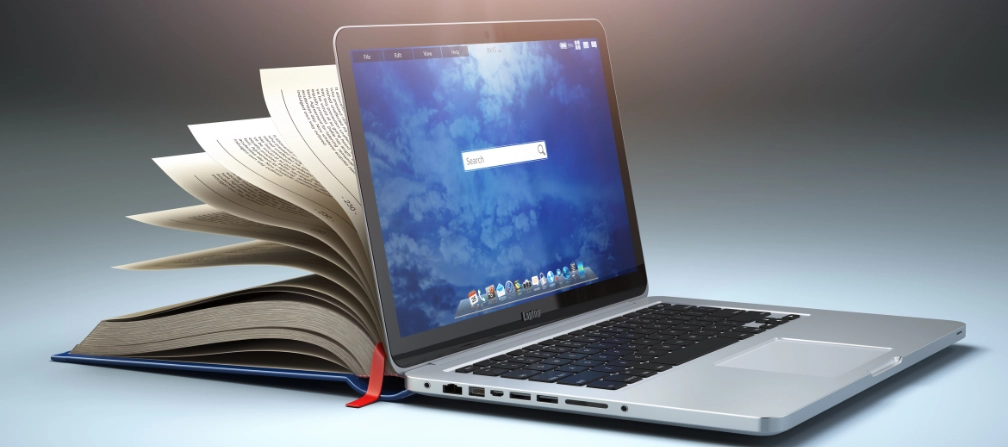3 very basic steps to effectively manage remote and working-from-home employees:
Plan! Set clear goals and realistic expectations Implement employee monitoring software Hold structured meetings1. Plan! Set clear goals and realistic expectations
Benjamin Franklin once said, "If you fail to plan you plan to fail". Planning is the first step in successfully managing remote and working-from-home employees.How do you create a good plan?
1. Establish clearly defined goals. 2. Precisely allocate tasks and ensure that your remote employees fully understand what they should do. 3. Set realistic expectations and rationalize the amount of work and the time allotted to complete the tasks (due dates).Setting clear goals and realistic expectations (work volume and due dates) for remote and working from home employees allows everyone to be on the same page and presents a bigger picture of the need for collective participation to meet the overall business goal.
2. Implement employee monitoring software
Employee monitoring software is the perfect tool to recreate an in-office environment as employees work from home! Employee monitoring software keeps both remote and working-from-home employees productive and on their A-game. Even in a relaxing and distracting home setting, employee monitoring software keeps the work process moving. The right employee monitoring software positively affects remotely, multi-time zoned distributed teams and solves various decentralized team issues. These include: 1. Ensuring employees utilize their working time well, clock in/out properly, and record the exact hours worked. 2. Monitoring what websites and online applications remote employees access during working hours. 3. Monitoring time spent actively doing work-related activities and idle time spent away from computers. 4. Employee monitoring software allows employers to measure employees' productivity and make necessary improvements where there is slack. Read more on how to choose the best employee monitoring software for your remote and working-from-home employees.WorkTime helps to boost your team's productivity while allowing you to monitor time spent on work-related tasks accurately. WorkTime also records idle time and time spent on non-work-related websites and applications.