Key takeaways
- Virtual assistant time tracking is vital for businesses with remote workers. Monitoring active and idle hours ensures accountability and productivity.
- How can a virtual assistant help? Hiring virtual assistants is a cost-effective solution for admin tasks. It saves businesses money on full-time salaries, training, and expenses.
- Using non-invasive tools like WorkTime can boost virtual assistants' performance. It will not harm privacy or trust.
This article has been prepared by WorkTime virtual assistant monitoring software.Inefficient task management can lead to a significant loss in productive work hours for everyone and especially your virtual assistant.
Effective virtual assistant time tracking can help reclaim lost hours. It ensures that teams complete tasks efficiently and use resources well.In this article, we’ll dive into all your questions related to virtual assistant time tracking. Let’s begin!
1. Why hire a virtual assistant?
With the rise of virtual assistants, time tracking is vital for managing them. These professionals are independent contractors who provide administrative services primarily to business owners. But why do you need a virtual assistant?- Cost reduction. Hiring a virtual assistant is an alternative to hiring a full-time employee. In general, you pay per task/project. Moreover, independent contractors do not require extra expenses for insurance or training.
- Operation optimization. Delegate administrative, support, or technical tasks to remote specialists.
- Better productivity. How can a virtual assistant help? Virtual assistants boost productivity. You won't struggle with routine tasks.
- Increased engagement. Delegating and prioritizing tasks improves focus and reduces distraction caused by time-consuming tasks.
- Flexibility. Choosing specialists, regardless of location or time zone, expands your talent pool.
2. What is the common weakness of a virtual assistant?
Like a remote employee, a virtual assistant has one common flaw: low productivity. This often results in a lack of trust between an employer and employee. Virtual assistant monitoring software and time tracker apps can help. They provide transparency and accountability. Another challenge when collaborating with virtual assistants is the time zone difference. However, this challenge can be advantageous with good task prioritization and time management. For instance, hiring teams in different time zones can enable 24/7 productivity. This ensures projects move forward without delay. Effective communication is another critical aspect. Miscommunication due to language barriers, cultural differences, or distance can hinder performance. Tools like Google Workspace, Microsoft Teams, Google Calendar, and a remote work app can bridge these gaps. They can ensure smooth collaboration. Sharing financial or sensitive information and providing passwords can also be risky. Employers must address privacy concerns and install security measures to avoid potential threats. Reliable virtual assistant software with robust security features can mitigate these risks. Finally, maintaining competence in specific business processes is vital for quality output. Proper training, team leads, and clear, example-based guidelines can help. They can ensure seamless task completion. These steps may need more resources. But they are vital for good performance and building trust with your client.3. What is good about virtual assistants?
Virtual assistant time tracking tools are critical in remote work. It ensures accountability, boosts productivity, and fosters transparency.First, it is a flexible and cost-effective alternative to a full-time employee. What are the other benefits of hiring virtual assistants?
- Competitive salary. A virtual assistant’s average hourly rate is lower than a full-time employee's.
- Cost reduction. Save money on hiring and onboarding costs and reduce operating expenses.
- Better productivity. Your in-office employees will prioritize tasks better. The team will guarantee higher productivity and engagement!
- VAs can handle a variety of tasks. You can delegate administrative support, prospecting, data management, and customer support tasks.
4. Where to hire virtual assistants?
Online freelance platforms, service marketplaces, social media & networking, industry-specific forums, and virtual assistant agencies are the main tools for searching virtual assistant services. What to consider before hiring a virtual assistant?- Determine the areas of virtual assistant help;
- Evaluate your budget;
- Create a job description/posting;
- Choose the platform;
- Screen the candidates;
- Discuss the terms and clarify the expectations;
- Prepare a contract or agreement.
5. How do I screen a virtual assistant?
How can a virtual assistant help? Screening a virtual assistant is essential to ensuring practical cooperation. Several factors should be considered, including relevant experience, skills, and references. A test assignment is also a great way to assess a candidate. Evaluating a work approach is one more way to ensure high productivity. WorkTime virtual assistant monitoring software will help evaluate the employee’s attendance and productivity, regardless of location. Assessing a candidate's communication skills and cultural fit is also vital. This helps avoid miscommunication and workflow issues. Discuss their preferred tools and platforms. This will ensure they are tech-savvy and can adapt to your processes. Monitoring by virtual assistant tools with these tests can build trust and efficiency. It will align with your business goals.6. How do I manage a virtual assistant?
Effective management ensures smooth operations for all processes. Here are some tips on how you can improve cooperation with virtual executive assistants:- Set clear goals and provide detailed instructions. This will help the VA better understand your standards and requirements.
- Provide training and resources. It is necessary to improve awareness of your business processes.
- Maintain transparency. WorkTime non-invasive virtual assistant monitoring software will fit perfectly to assess workers’ productivity without invasive functions like screenshot recording.
- Provide regular feedback. This is necessary to improve the quality of work and enhance communication.
- Evaluate virtual assistant performance.
Discover how WorkTime can transform your virtual assistant management with real-time productivity insights. Our non-invasive monitoring tools ensure accountability without compromising trust or privacy.Start your free 14-day trial today and boost your team’s performance!
7. How do I know if a virtual assistant is working?
First, set deadlines and observe progress. It will help you stay updated on work progress. Second, schedule regular check-ins. Discuss progress, review work, and give feedback. Third, set a performance goal for your virtual assistant. Check it after a specific period.Using virtual assistant monitoring software ensures your VA is productive.Stay confident with WorkTime employee monitoring that your remote assistant works productively. It prevents wasting time on networking, online shopping, etc.
8. How do I trust a virtual assistant?
Building trust requires time. These simple steps will ease this process:- Create a contract to clarify your expectations and the worker's duties.
- Maintain consistent communication. Choose communication tools that fit you both. Good communication is vital. It leads to a better understanding of a task and higher-quality work.
- Install transparent monitoring. WorkTime green monitoring is a perfect fit for that. Non-invasive monitoring improves trust between employers and virtual assistants.
Managing a virtual assistant doesn’t have to be complicated. With WorkTime, you’ll gain transparency, track attendance, and analyze productivity effectively—all while respecting privacy.Take the first step to efficient time tracking now. Book a personalized demo for free now!
9. How to keep track of virtual assistant hours?
Monitoring attendance and active time will ensure that your virtual assistant works during the billable hours. With WorkTime virtual assistant monitoring software, you will always be updated on active/idle time and attendance of your employees (including the actual time of their logins/logouts), even when they work remotely. You can check login and logout times daily. The tracking tool also monitors which desktop apps and websites are used. This helps identify distractions or unproductive time. Regular reports provide insights into work habits. Use the data to improve performance. Combine tracking with goal setting for better results.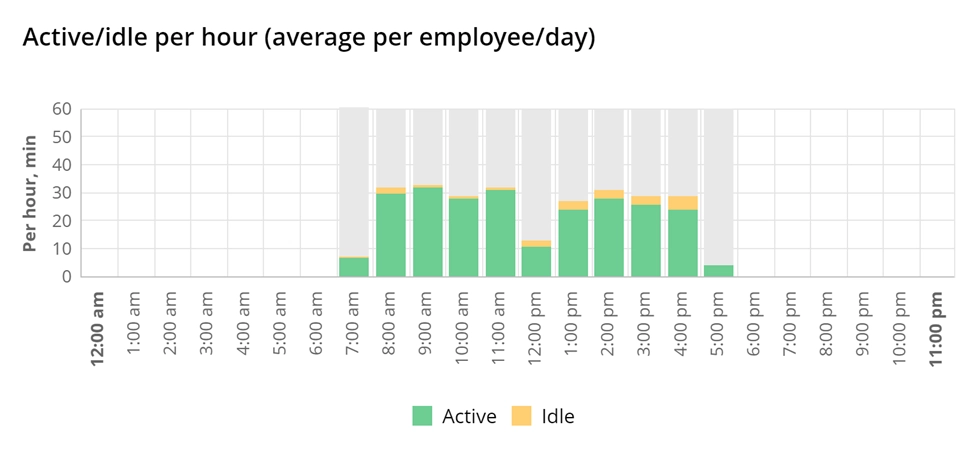

This report evaluates when employees are actively using computers and when computers are active but not in use (idle time).
Start free trial10. What is virtual assistant time tracking software?
Virtual assistant time tracking software is a tool to monitor working hours, productivity, and task progress. What are virtual assistant tool features?- Tracking of active and idle time, logins, and logouts;
- Monitoring the usage of specific apps, websites, and projects;
- Attendance, performance, and productivity tracking;
- Real-time insights into work hour usage.
11. How to monitor your VA?
Employee monitoring software is an effective way to check your VA's performance. Monitor productivity of virtual assistants with WorkTime. With 60+ reports, you will get valuable data. It includes stats on attendance, productivity, active/idle time, and distraction scores. For instance, the “What’s now?” report shows each worker's current status (in-office or remote). Check if your virtual assistants are productive. Also, check their arrival time and compare it with employee timesheets.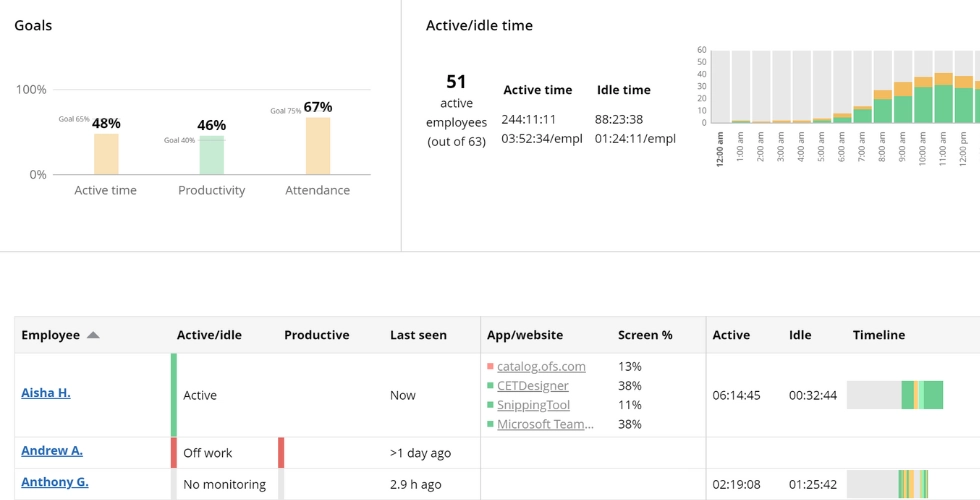
This report shows the VA’s current status, location (in-office/remote), active time timeline, arrival time, what apps/websites are on the screen, and employee’s goals.
Book demo12. When should I fire my virtual assistant?
Several signs can indicate that it is time to fire a virtual assistant:- Low quality of work;
- Frequently missed deadlines.
- VA needs to achieve performance goals.
- VA does not improve after you issue a warning;
- VA has low productivity, poor attendance, low engagement, and a high distraction rate.
13. How to monitor productivity of virtual assistants?
Virtual assistant monitoring software will help you track your remote workers' productivity. WorkTime's non-invasive technology simplifies transparent monitoring. Share productivity monitoring results to analyze employee performance and set goals for improvement. Monitoring will lead to an improvement in VA performance.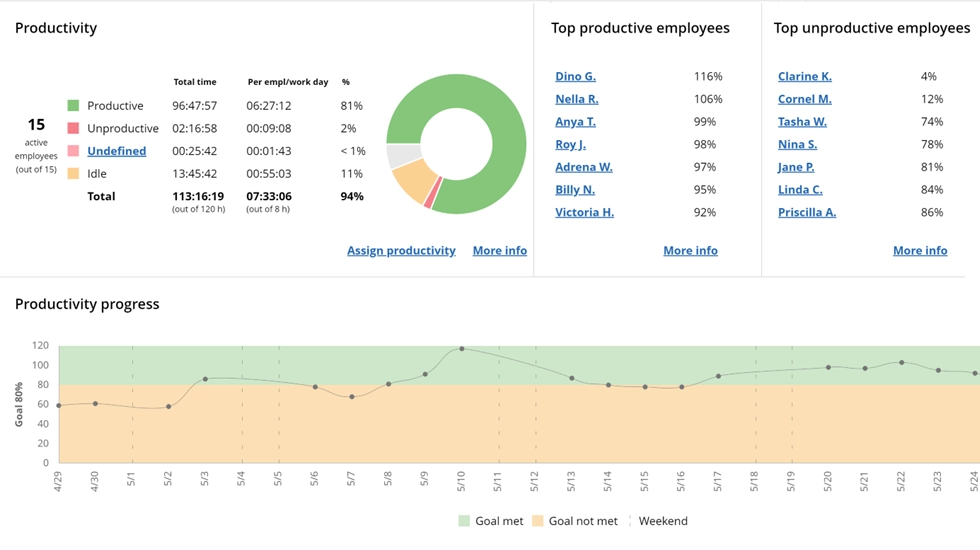
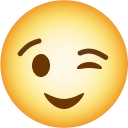
Use this report to find out whether your VA is productive during the workday based on computer usage analysis. WorkTime evaluates the productivity of each app, website, and doc.
Start free trial14. What is the best time tracking tool for virtual assistants?
Non-invasive employee monitoring is an excellent time tracking tool for virtual assistants. It helps you maintain trust with your employees. How can you benefit from green monitoring?- WorkTime offers safe and reliable monitoring. You get accurate data without using malware-like traits. They may conflict with antivirus software.
- WorkTime is the best time tracking software, as it maintains loyalty within your team. Your virtual assistant will feel respected and confident.
- Green monitoring is business-oriented. Your goals are clear, and monitoring does not look like micromanagement.
- Non-invasive monitoring protects VA’s privacy. Effective monitoring does not need tracking personal information or recording screenshots and keystrokes. Monitor productivity, attendance, and active time. Get valuable insights from the stats.









