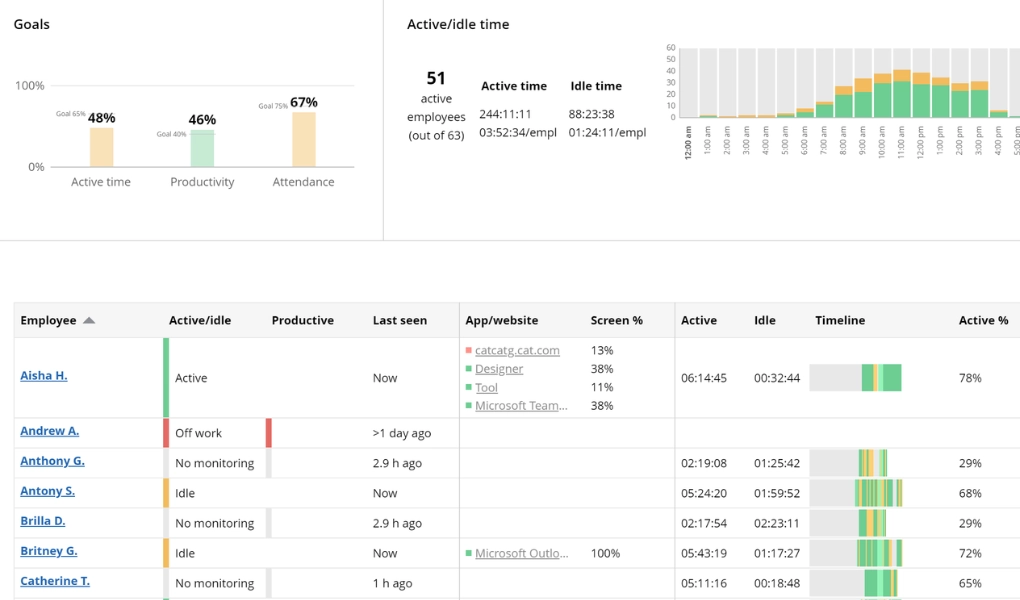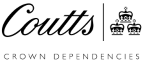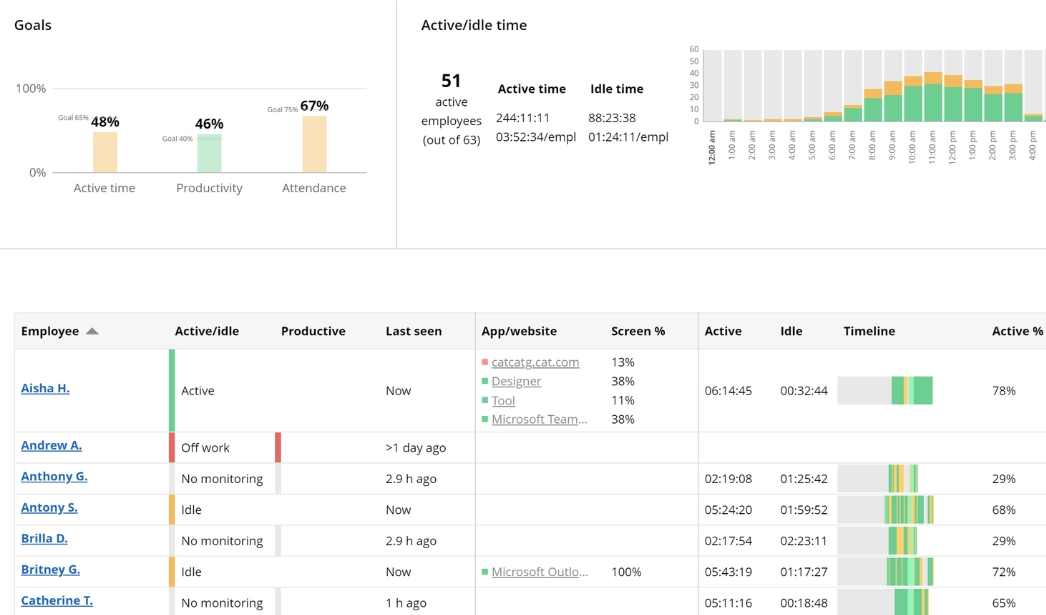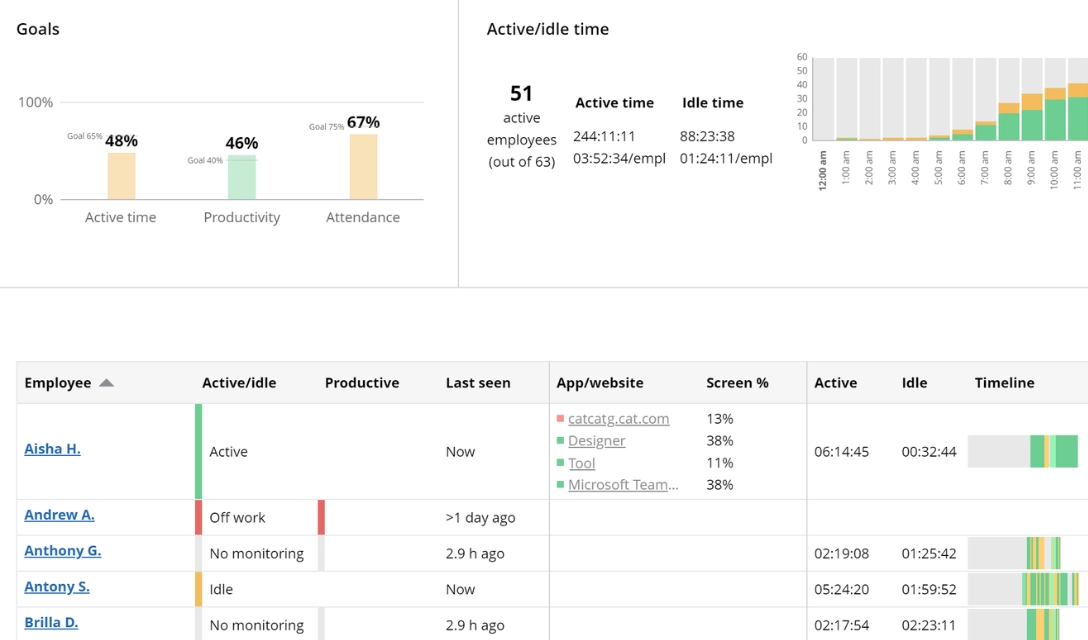-
Socially responsible monitoring - go green, monitor effective & safe!
Read more- For Windows, macOS
- For Terminal/Citrix server
- Cloud, on-premise
- 1 to 15,000+ computers
- In-office, hybrid, remote
Looking for a feature?
Ask us now - Plans & pricing
- Quick start
- Try 14 days free
- Request demo
- Login