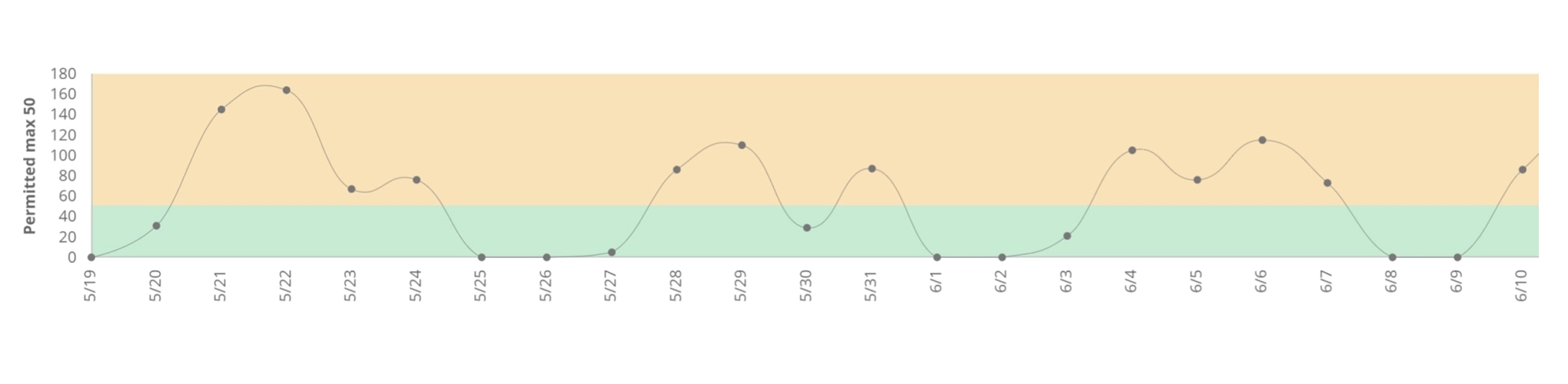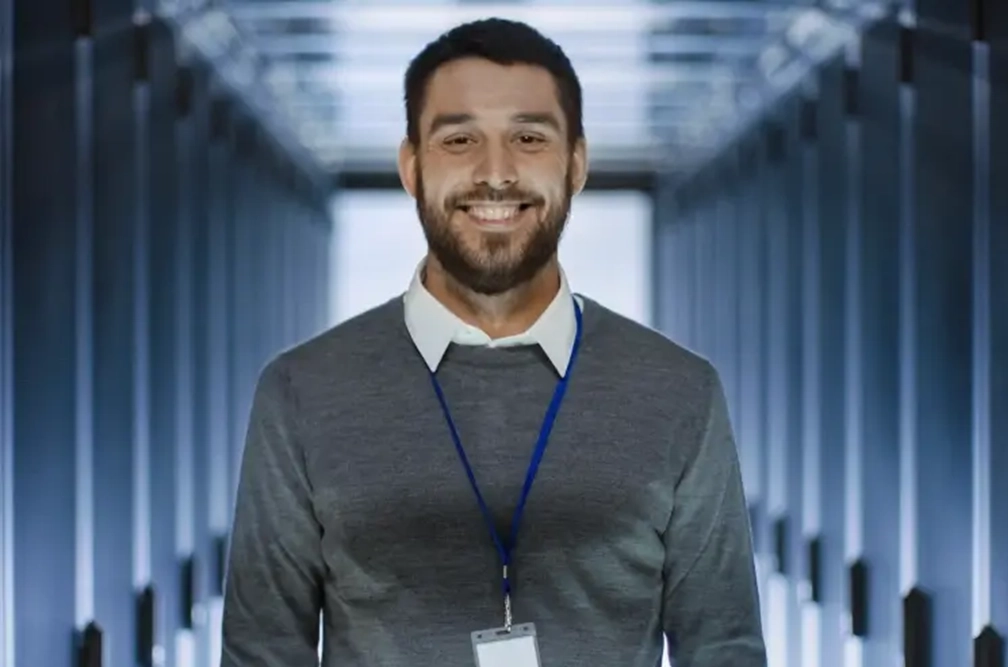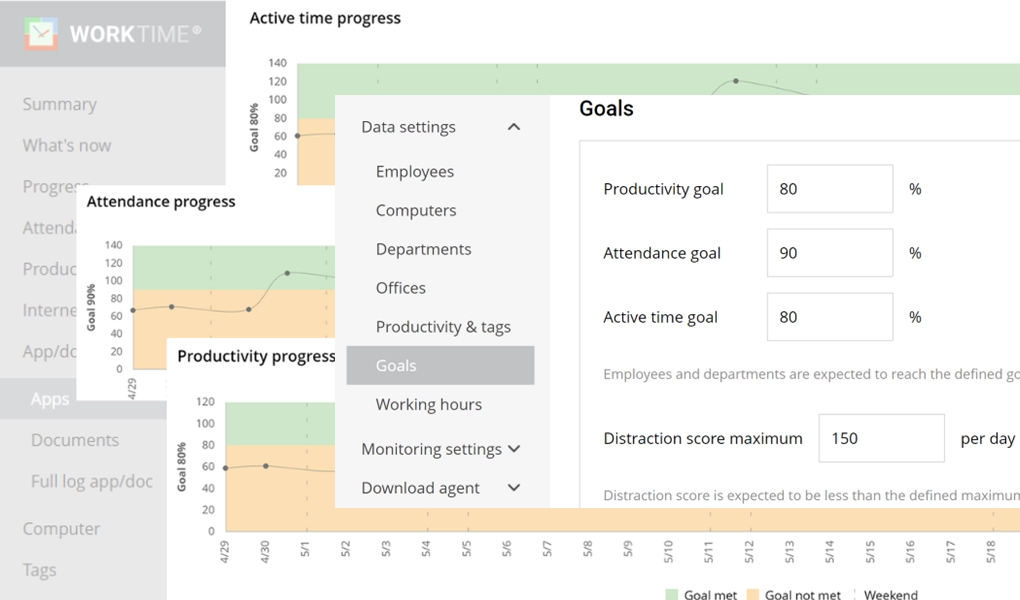
For Windows, macOS
Terminal/Citrix
Cloud, on-premise
1 to 15,000+ computers
In-office, hybrid, remote






26
Years of experience
Trusted by 9,500+ global brands and organizations
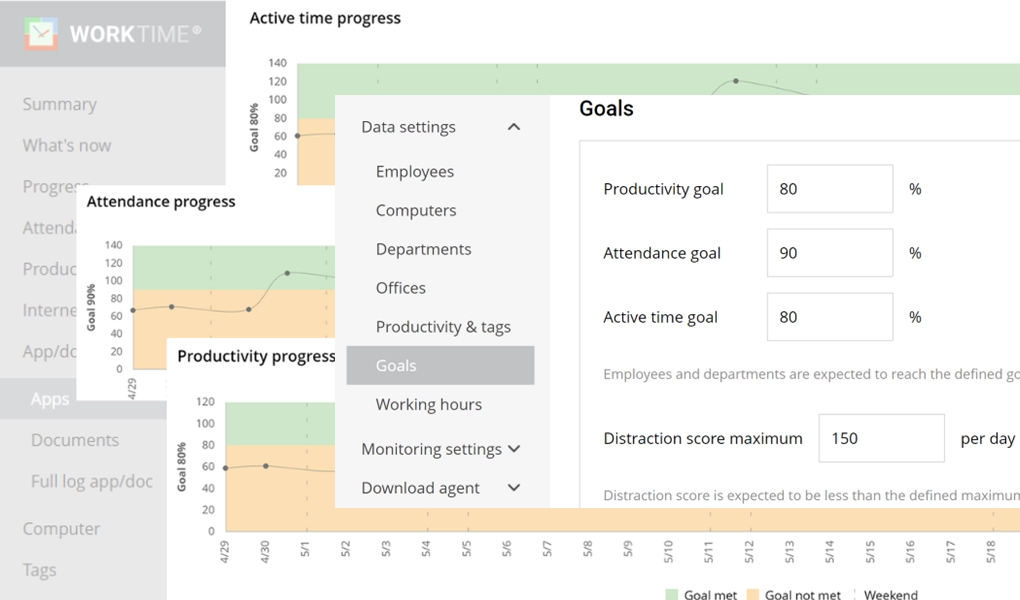


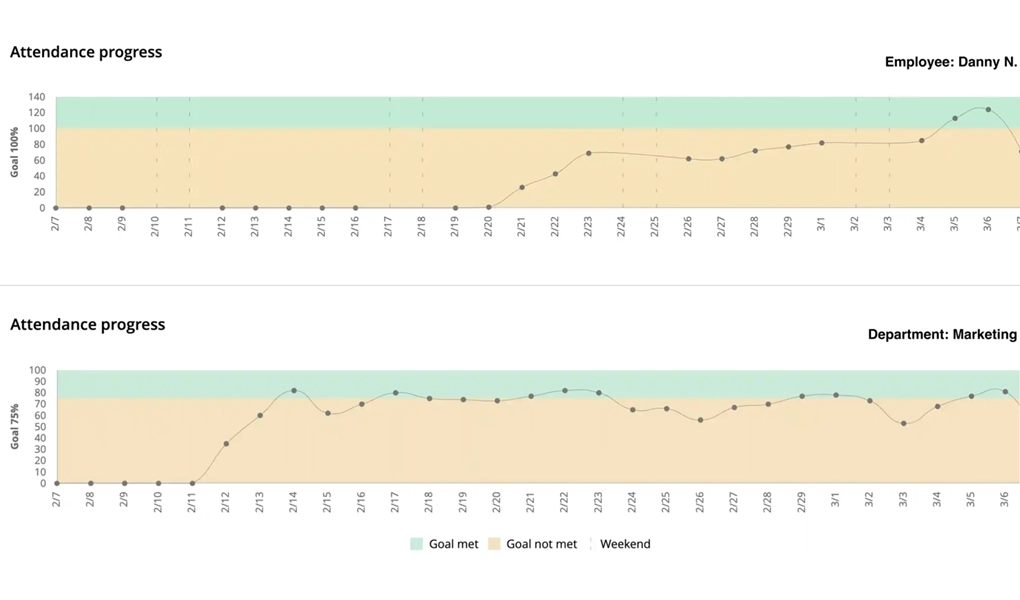
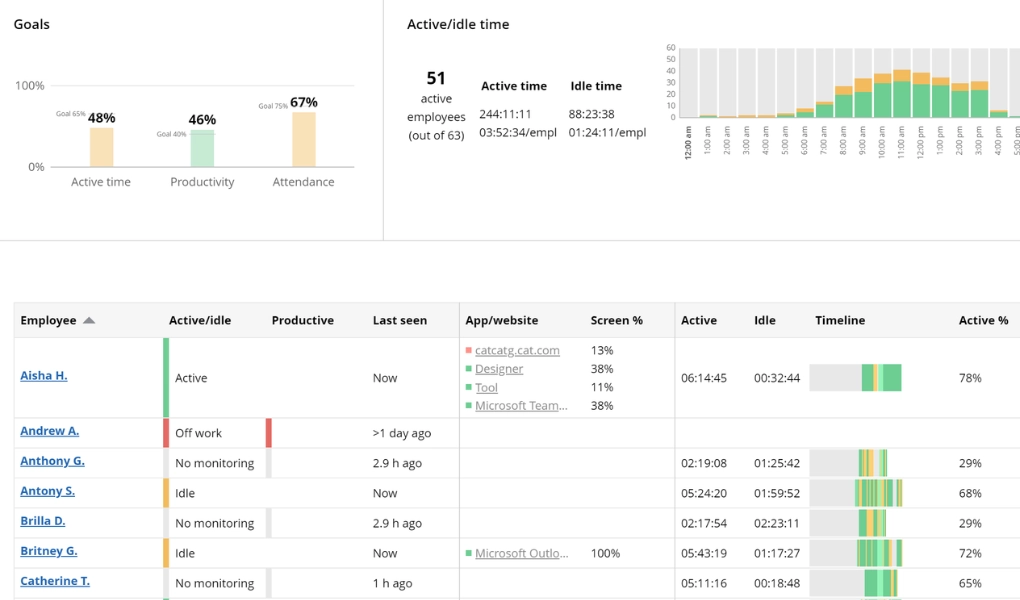
WorkTime trial is all inclusive:
all features, unlimited employees.
No credit card required.
$6.99
/ employee / month billed monthly
$8.99
/ employee / month billed monthly
$10.99
/ employee / month billed monthly
Set the maximum distraction score and track if employees stay within the permitted limits.


Financial
200
Employees of this financial company have been granted access to their own reports. This has led to increased self-management, as they can easily see if they are reaching the expected goals.
Read moreGreat results
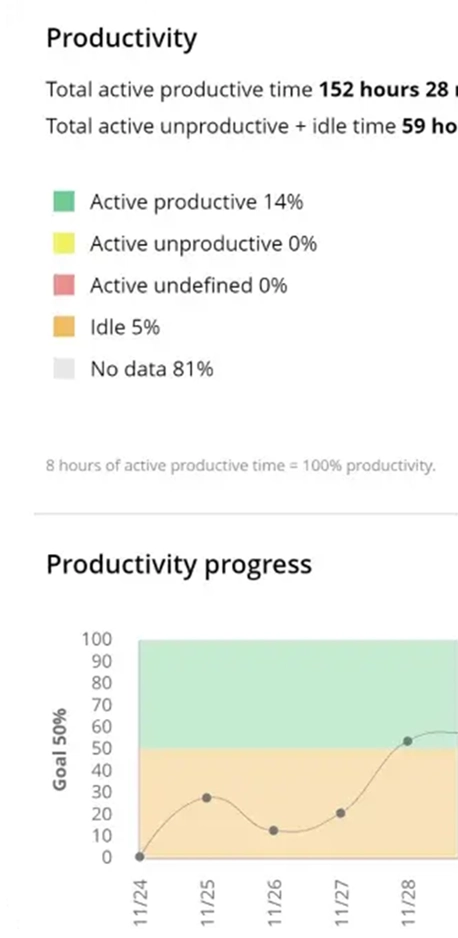
In WorkTime, you can set the permitted burnout score maximum and observe if employees are within the allowed range.