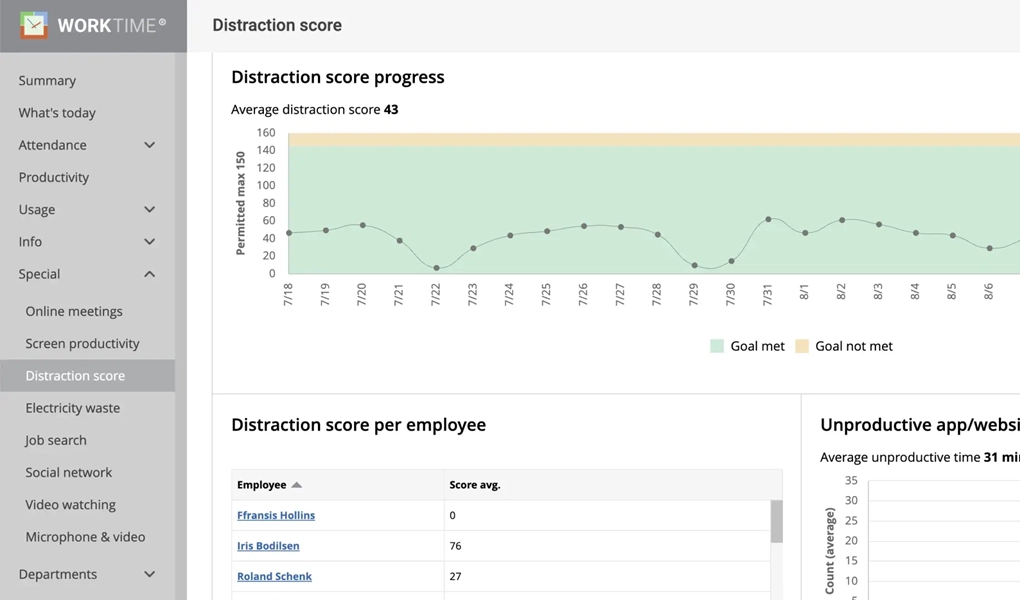













26
Years of experience
Trusted by 9,500+ global brands and organizations
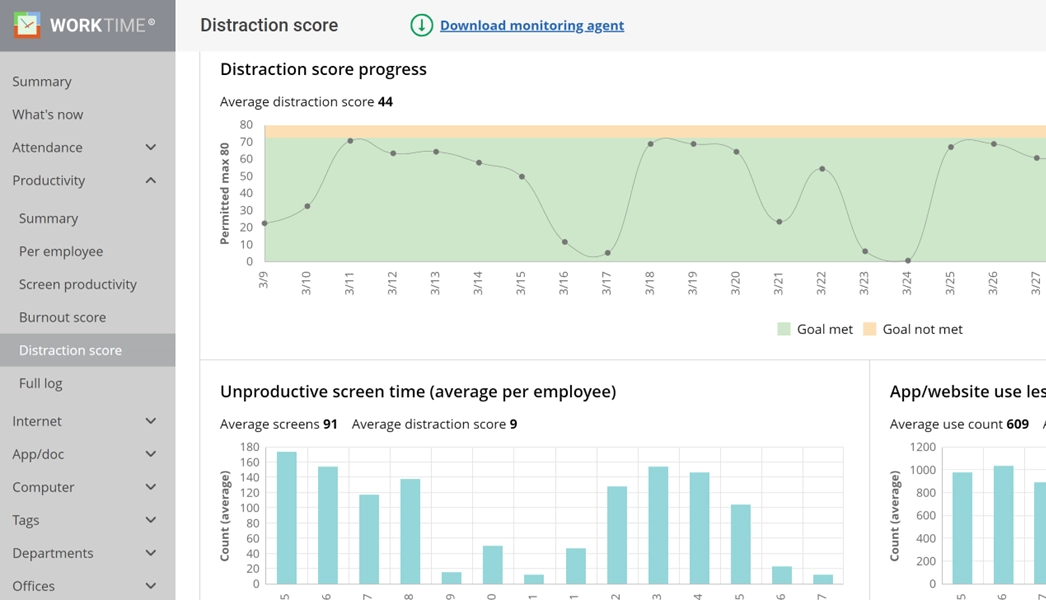


Psychologists highlight that a cluttered computer desktop causes delays in work progress (it increases time spent attempting to find a necessary app) and leads to increased anxiety and frustration, ultimately impacting employee mood and efficiency.
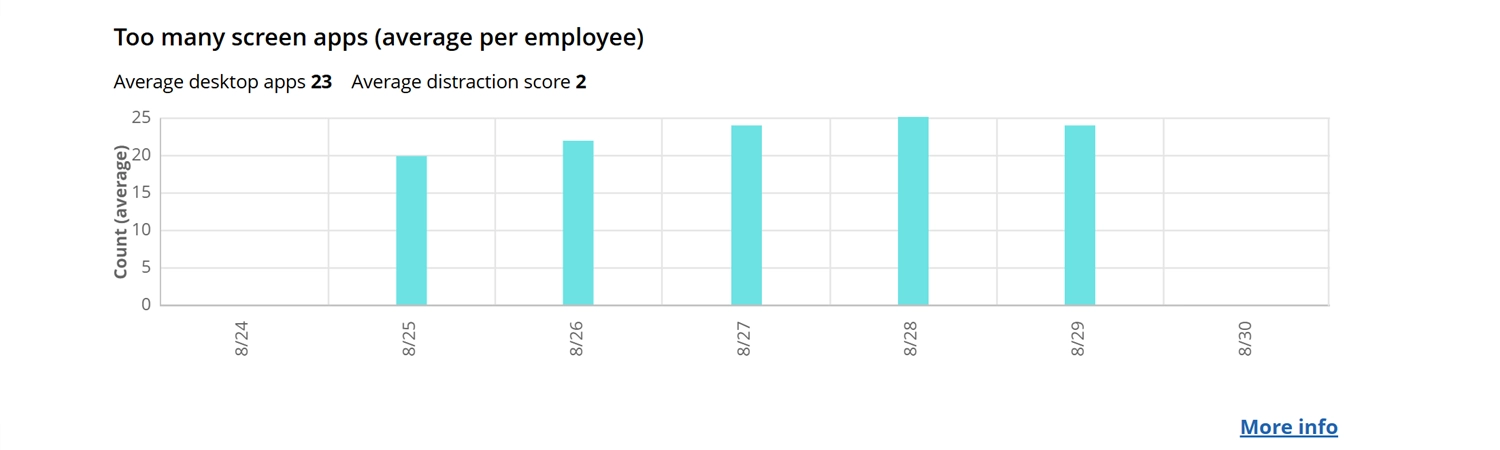

IT
63
One of the remote software developers started missing project deadlines, leading the manager to believe that the employee had lost interest in the job due to being distracted by irrelevant activities. However, after implementing WorkTime, it was discovered that this employee was actually working overtime and was overwhelmed with too many diverse tasks. Additionally, online meetings were taking up too much time regularly. After optimizing the work process, the employee returned to normal and is now meeting deadlines on time.
Read moresuccess
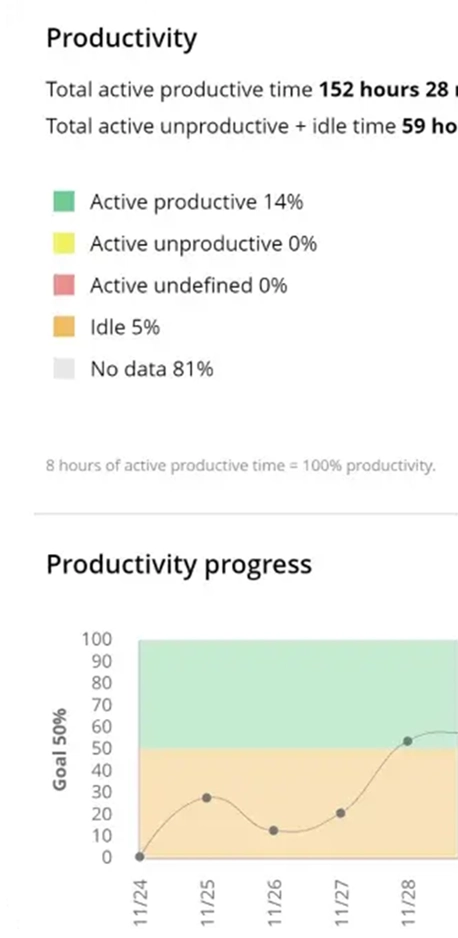
Over 50% of digital distractions in modern workplaces are related to internet browsing, and 39% are related to social media use. What's worse, employees who are distracted can take up to 25 minutes to regain focus!

WorkTime Green employee monitoring is the only non-invasive monitoring on the market. All invasive functions are replaced by safe, non-invasive alternatives.
GDPR compatible