We are WorkTime, a laptop monitoring software specializing in a non-invasive monitoring model. For over 25 years, we have been helping our customers with quality laptop monitoring.
The studies show that…
88% of executives believe employees perform worse outside the office
Interest in laptop monitoring software surged after the pandemic prompted a shift to working from home. Studies show that demand for such tools increased by 65% between 2019 and 2022. Currently, 60% of organizations with remote work arrangements employ productivity tracking tools, and larger companies are more likely to use employee monitoring software regardless of work format. In North America, 67.6% of organizations with over 500 employees now utilize these tools.Many company leaders question whether remote staff can maintain the same productivity as their office-based counterparts. US and European managers also report evidence supporting their concerns about reduced productivity due to remote work. Laptop monitoring software tools help leaders ensure employees use their work time efficiently and avoid distractions.Laptop monitoring software is widespread in companies with a large number of remote employees.
According to Bloomberg, 88% of executives believe employees working from home exert less effort than when surrounded by colleagues and supervisors.
Security breaches mostly occur with out-of-office laptop use
Security risks associated with remote work are one more important factor to consider. It's not uncommon for employees to become less cautious with company laptops, engaging in unsafe online activities that expose the organization to malware threats. Our laptop monitoring software, with its ability to track and block access to specific websites and applications, serves as a robust shield, mitigating these risks and ensuring the safety of your organization's data.Laptops are frequently used for personal tasks
Of course, monitoring capabilities are beneficial not only for remote work but also for managing on-site staff. In the office, people tend to spend quite a lot of time on non-work-related activities: online shopping, social networking, and browsing news and entertainment websites.Tracking tools give managers more ways to monitor employee performance. At the same time, employees become more disciplined and responsible when knowing that they are being monitored.Remote laptop monitoring software helps managers ensure that employees use their working time efficiently and do not waste it on extraneous activities.
6 benefits of employee laptop monitoring
1. Compare remote vs. in-office performance
Remote laptop monitoring software enables you to track how responsibly employees adhere to their schedules, which is particularly crucial when managing remote workers.WorkTime provides statistics to compare employee productivity in the office and remotely, helping you determine where your workers perform better. With the What’s Now? report, you will know if your employees are currently working or not, even when they are not in the office. It provides information about:When remote employees know their attendance is being monitored, “late for work” problems tend to disappear.
- Employee’s current status;
- Duration since the last activity;
- What apps and websites are currently on screen;
- Active time per hour;
- Whether your worker is in-office or remote;
- Arrival time;
- Attendance/active time/productivity goal.

2. Filter website usage & improve security
While working remotely, workers may become less responsible for ensuring the safe operation of the company’s laptops. The distinction between work and personal use often becomes blurred, as employees may use computers for online shopping, social networking, visiting non-work-related websites, and downloading applications without authorization. Each of these actions poses potential security threats to your organization.Laptop Internet usage monitoring software can play a significant role in addressing such concerns. You can monitor data usage on laptop and block access to a predefined list of undesirable websites and applications. Thus, if an employee accesses potentially dangerous websites or downloads prohibited applications, these activities are automatically recorded in the worker's web usage history.Monitoring software can solve employee security problems by tracking work laptop usage for personal use.
Tracking tools can block remote access to potentially dangerous sites and applications that may infect company laptops with malware.
3. Monitor unproductive activities
Internet usage monitoring provides insights into an employee's effective use of work time. Remote workers often excel at multitasking between work tasks and personal activities. They may keep work documents, applications, and websites open while intermittently taking breaks to watch videos on YouTube or Netflix, shop online, or engage in social networking. Monitoring their Internet usage can help identify such patterns and ensure a more focused work environment.Employees may sometimes be unaware of the time they spend on distracting activities and the significant impact it can have on their productivity. Statistics reveal that employees spend an average of 30 to 40 percent of their time on non-work-related Internet activities, resulting in a substantial loss of paid hours.75% of US companies suffer from employee misuse of working time, which costs them more than $400 billion annually.
Tracking tools distinguish between productive and unproductive (non-work-related) internet activities. This way, you will better understand how employees spend their work hours and enable more mindful time management. As a result, you can encourage employees to stay focused and minimize non-work-related internet usage, ultimately boosting productivity.The laptop monitoring software highlights productive and detrimental Internet activities. With tracking tools, you can detect sites visited and time spent on them.
Keep employees engaged
Employee laptop monitoring software helps clearly identify the active time/idle time ratio throughout the day. This helps detect common cases where employees turn on their laptops on time but remain inactive for extended periods. Usually, after reviewing monitoring results, people become more active during working hours. WorkTime provides reports on distraction levels based on numerous data. You can find out the employee distraction score and get insights on improvement. Also, you can set goals for active time and productivity to increase employee engagement in the work process.Boost your employees' productivity
Employee laptop monitoring can be a powerful motivator of employee engagement and productivity. First, monitoring can positively impact productivity, especially when employees are aware of being monitored. Statistics show that laptop monitoring software can boost worker productivity by 46%. In neuroscience, this phenomenon is known as "social facilitation," wherein the presence of others (real or virtual) stimulates an increase in an individual’s performance compared to when they are alone. In an office setting, facilitation occurs through the presence of colleagues and supervisors. When working from home, the role of the observer is assumed by the monitoring software.This can be done by sharing current indicators, expressing your expectations, and informing them about their progress. WorkTime offers a special feature for this purpose, allowing you to set goals for multiple performance indicators for individuals and teams and track whether the employee has achieved these goals.You can achieve even greater results if you involve employees in the monitoring process by setting goals for them and informing them of their progress toward those goals.
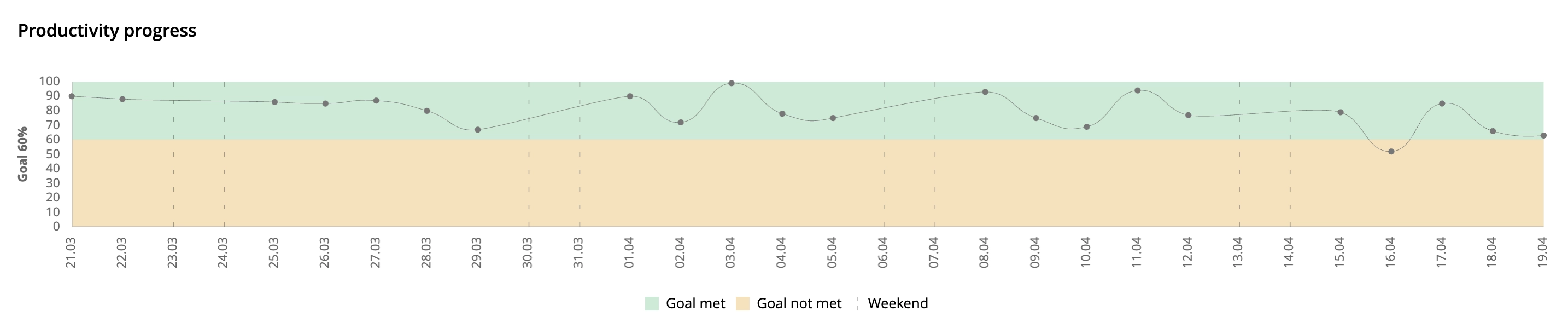
Providing regular feedback on employee progress will help stimulate higher performance.
Save company’s money with laptop employee monitoring
Monitoring software helps save money in various ways:- By reducing employee idle and unproductive time, you avoid paying for wasted time;
- When detecting false overtime, you stop overpaying employees who work longer but less efficiently during the day;
- By redistributing workload based on monitoring data, you can avoid hiring additional employees or purchasing extra equipment;
- Detecting unused software allows you to opt-out, saving on licenses.
3 flaws of laptop usage monitoring
1. Invasive monitoring tools
Invasive methods include keystroke logging, screenshots, screen recording, and webcam surveillance. Using invasive monitoring tools that provide access to employees' private information can become the most critical mistake. Why? Here are the main reasons:- Personal data is not related to performance evaluation by any means;
- This type of laptop monitoring software can irreparably damage employee attitudes toward the organization;
- Privacy breaches may potentially cause legal issues;
- It often creates a toxic work environment, ultimately decreasing productivity.
WorkTime, on the contrary, provides only non-invasive methods, giving you a comprehensive view of employee productivity without invading their privacy.Invasive monitoring damages employer-employee relations, resulting in a toxic and unhealthy work environment.
2. Not keeping the monitoring process transparent
In the US, it is legal not to inform employees about laptop usage monitoring software. Still, even if the employer wants to announce employee laptop monitoring, it will be hard to keep this process transparent with invasive monitoring tools. Very often, invasive laptop monitoring software tracks employees’ private information, including personal chat content, private pictures, web banking/payment info, or health information. This way, you cannot share the monitoring results and openly discuss employee productivity issues with your workers. WorkTime, instead, provides a safe alternative to invasive methods of monitoring. A non-invasive laptop monitoring software does not take any screens or track personal data. WorkTime provides all monitoring data in numbers and statistics instead of recording content, which is a privacy breaker.3. Monitoring on weekends
Employee laptop monitoring during the weekends is invasive and can have legal consequences. It is legal and justified to monitor employees during working hours. On weekends, employees can use laptops for personal matters, so monitoring can be regarded as an invasion of privacy. Building trusting relationships with your workers is important for growing your business. Your team does matter. So, it’s better to avoid such micromanagement practices to maintain a healthy balance between productivity and employee privacy.Proper methods for monitoring laptop usage
Using non-invasive employee laptop monitoring
According to Business Insider, over two-thirds of companies claimed their employees had quit over surveillance. Many employees dislike being monitored, and it can negatively affect their motivation and work output. Therefore, choosing the right monitoring system that respects employees' privacy is vital.That's why WorkTime uses a non-invasive monitoring model. Based on our experience, it is just as effective as invasive monitoring in controlling the work process, but it doesn't negatively affect employees' mental state like invasive tools can. However, even with non-invasive monitoring, it's crucial for employers to communicate with employees and obtain their consent.A non-invasive monitoring system benefits the company and helps to create a harmonious workplace that boosts employee productivity.
Properly announce what is monitored and why
According to Forbes, employers should inform employees about monitoring and explain why it's necessary for the company. This will make the employees feel respected and confident.WorkTime green monitoring is easy to announce. It’s transparent, making it possible to discuss the monitoring results with your employees, set goals, and improve productivity results together with a team. Non-invasive monitoring helps to build a loyal environment where employees are loyal and ready to grow with your company.Properly implementing a non-invasive monitoring model can simplify the work process for employers and employees and increase the company's productivity and efficiency.
Monitoring within working days only
Employee laptop monitoring during working hours only helps to build a transparent and loyal working environment. Respecting your employees' privacy is the same important as high performance from their side.Choosing green monitoring (without going too far) helps balance employee monitoring and healthy employer-employee relations.
