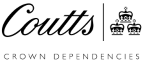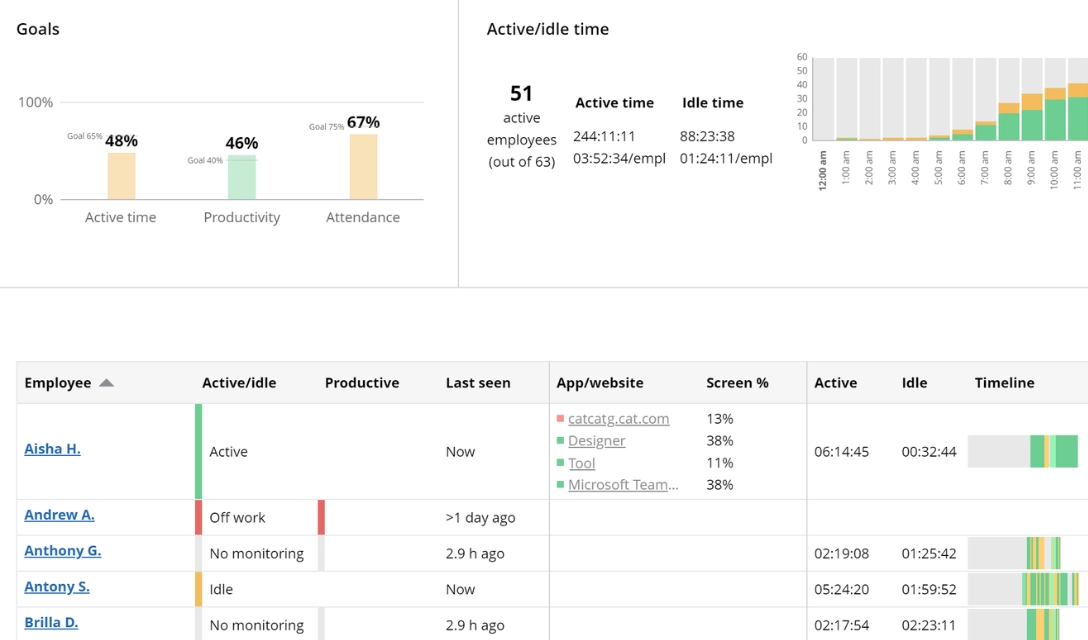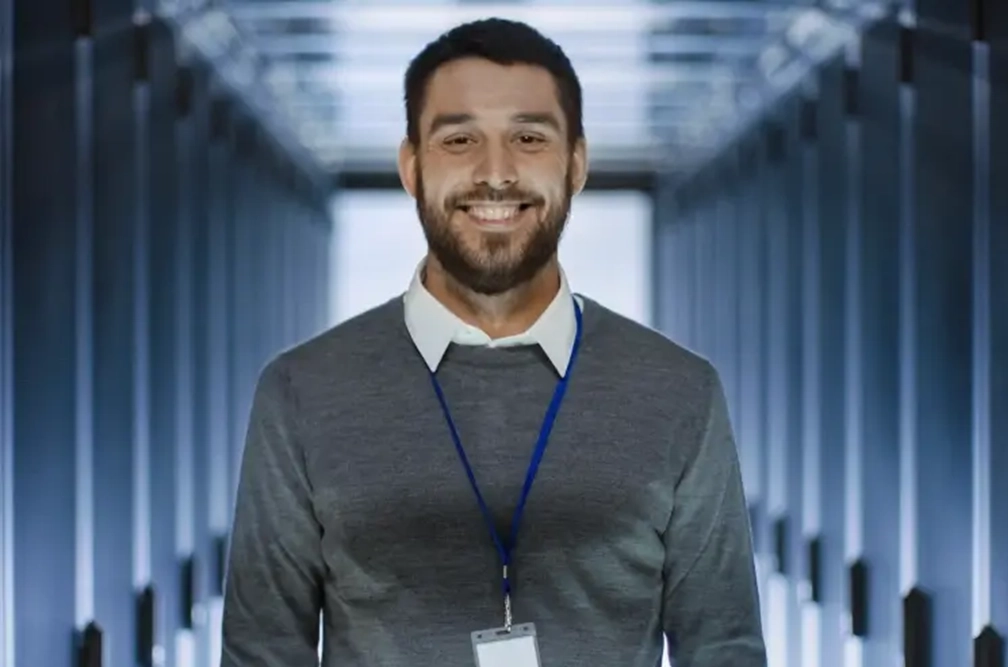-
Non-invasive remote employee monitoring software
Use non-invasive remote employee monitoring software. With WorkTime you can monitor without going to far.
Learn more
-
Monitoring for remote, hybrid, in-office settings
WorkTime is suitable for any type of setting (at-home/remote, hybrid, in-office), for any work schedule, and different time zones.
Learn more
-
Active time instant boost
With WorkTime you not only can monitor remote employee active time, but also can instantly boost it. In addition to active time monitoring you can monitor (and boost) remote employee attendance, and productivity.
Learn more
-
Remote attendance monitoring
Ensure your remote and hybrid teams are at their designated working places during the working hours with WorkTime remote attendance monitoring.
Learn more
-
Remote productivity monitoring
Being active on the computer does not necessarily mean being productive. WorkTime labels apps and websites either as productive or unproductive to monitor remote employee productivity. Make sure you are paying only for productive work.
Learn more
-
Monitor overtime and detect overtime fraud
If your remote employees claim overtime hours, you can always verify with WorkTime if they really worked overtime. By the way, working after hours does not necessarily mean overtime if there was insufficient work during the designated working hours.
Learn more
-
Compare remote and in-office attendance, active time, and productivity
WorkTime records computer IP addresses to identify whether employees are working in-office or remotely. With WorkTime reports, you can easily compare active time, attendance, and productivity numbers between remote and in-office work.
Learn more
-
Online meeting monitoring
Time in online meetings takes a significant place in remote work. Track time your remote employees spend in online meetings.
Time in online meetings takes a significant place in remote work. Track time your remote employees spend in online meetings.
Learn more
-
Non-invasive screenshot replacement
Gain insights without invasive screenshots. WorkTime analyzes screens in numbers. If your employee splits the screen to watch YouTube, you will know.
Learn more
-
Goals and progress monitoring
Set goals for attendance, active time, and productivity, and track progress toward them. Understand how much your remote workforce has accomplished and make informed decisions based on real data.
Learn more